Do you want to know how to get autotune on Discord for free in 2022? Well, today here in this guide, I’m going to teach you how to change your voice on discord easily using a few free tools.
There is various voice changer available online that you can use to modulate your voice. But when it comes to auto-tuning your voice completely live while talking to someone on Discord, there are only a few working methods.
I researched a lot on the web to find out the best voice changer for Discord. Finally, after hours of research, I’m curating this guide where I’ll not only teach you how to get auto-tune on Discord but also which is the best Autotune for Discord.
Enough talking, let’s get straight into the tutorial guide.
Contents
How to Get Autotune on Discord for Free?
To change your voice on Discord or to make your voice Autotune on Discord, you must have a few programs installed on your computer. Here are the things that you will need to change your voice on Discord:
- Clownfish or Voicemod Voice Changer
- G-Snap VST Plugin
- Winrar File Extractor
- A Microphone
We are going to use the Winrar file extractor to unzip all these files that you need to install on your computer. There are various voice-changing tools that you can use. But for this tutorial, firstly, we are going to learn how to use clownfish to autotune voice on discord. Then we’ll also look at how to use Voicemod on Discord.

You can also use other voice changers like Antares. The process is completely the same, you just need to turn on your desired voice-changing tool and follow the steps as explained in this guide.
How to Get Autotune on Discord using Clownfish?
Using Clownfish, you can easily change your voice on Discord in a few simple steps. Again, the process is pretty much the same if you want to know how to use Antares autotune in discord or how to use Voicemod on discord. Just follow the simple step-by-step below guide to easily set up the Clownfish voice changer for Discord.
1. Download & Install the Clownfish voice changer on your computer. It may run CMD commands, simply give permissions and get it installed.
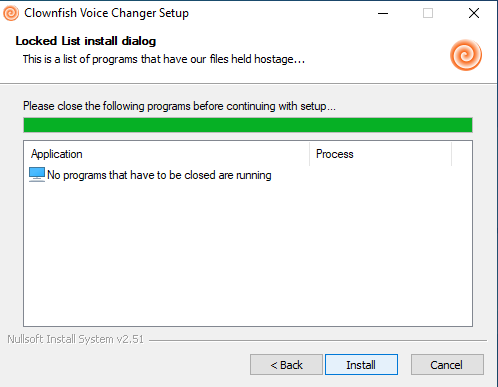
2. Once installed, start Clownfish to connect it with your microphone.
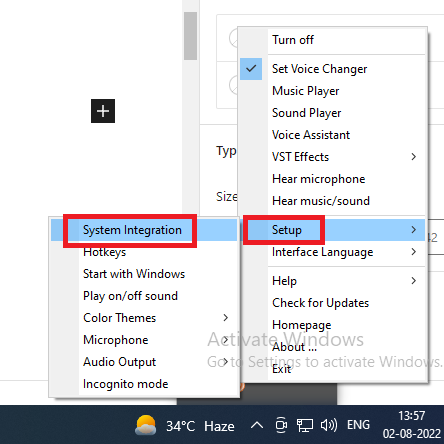
3. Right-click on Tray notification, and go to Setup > System Integration.
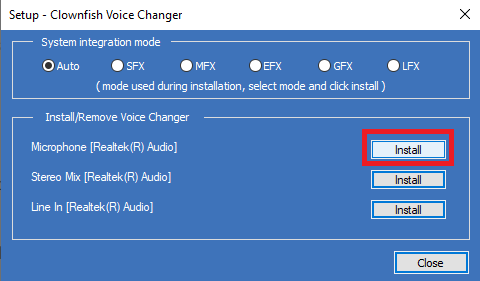
4. Simply, select your microphone & click the install button.
5. Download G-Snap VST Plugin from our download link.
6. Simply, unzip the downloaded file using Winrar & copy the “.dll” file.
7. Paste it in Program Files (x86) > Clownfish Voice Changer > VST.
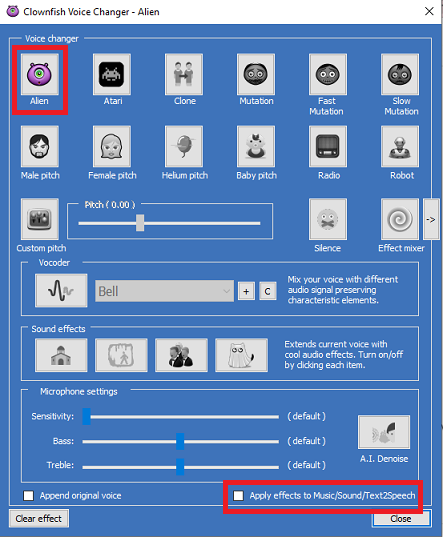
8. Restart Clownfish & choose Set Voice Changer & enable Apply Effects to Music/Sound.
9. Now, go to VST Effects & Enable Gsnap.dll.
10. Again, go inside VST Effects > Config Effects & simply configure your voice.
If you are not sure what Config Effects setting you should do, simply, choose any scale from the drop-down menu. Keep the speed somewhere around 20 & the amount at 100%. This is one of the best settings for Clownfish voice changer to Autotune your voice on Discord.
To make it easier for you to understand the steps here is an awesome step-by-step video tutorial explaining the above-mentioned steps. Do watch the video to easily set up your Clownfish and get your voice to autotune on Discord.
How to Use Voicemod on Discord for Autotune?
Voicemod is another very popular voice changer for Discord these days. To use Voicemod on discord, you need to tweak a few settings on your Computer Audio Input & Output, Discord & Voicemod as well. Simply, follow the below step-by-step guide to configuring the settings easily.
1. Download & Install Voicemod on your computer.
2. Simply, open Voicemod & go into Settings.
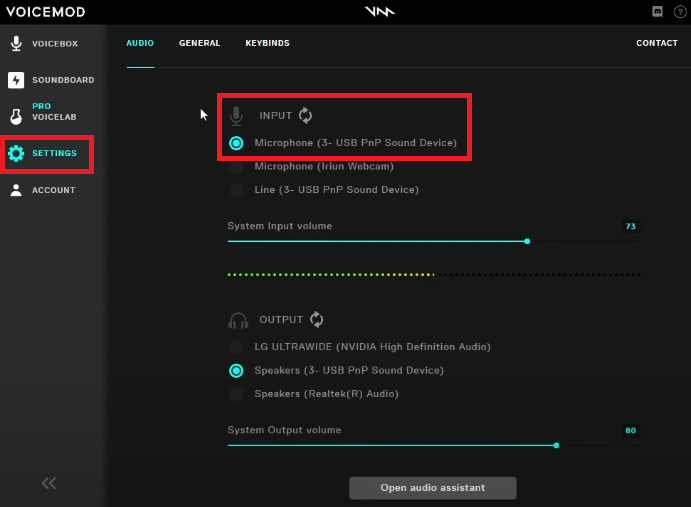
3. Select the Microphone you want to use from the drop-down.
4. Now search “Audio” or “Sound Settings” on your Windows & open it.
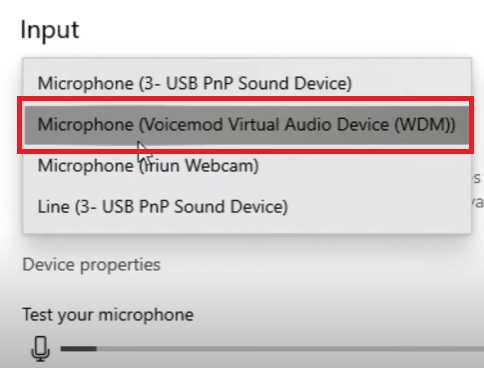
5. In your Audio Input, choose “Voicemod Microphone” as your default input.
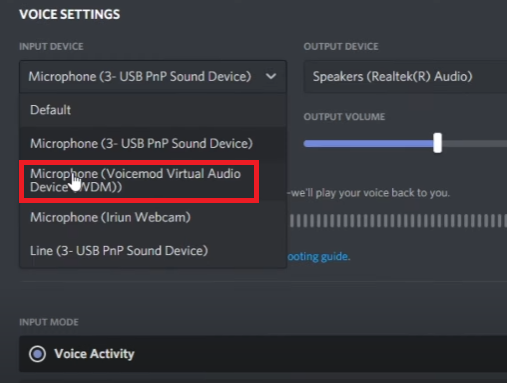
6. Now go into your Discord > User Settings > Voice & Video & again choose the “Voicemod Microphone” as input.
7. Simply, open Voicemod, and choose the Voice Effect you want.
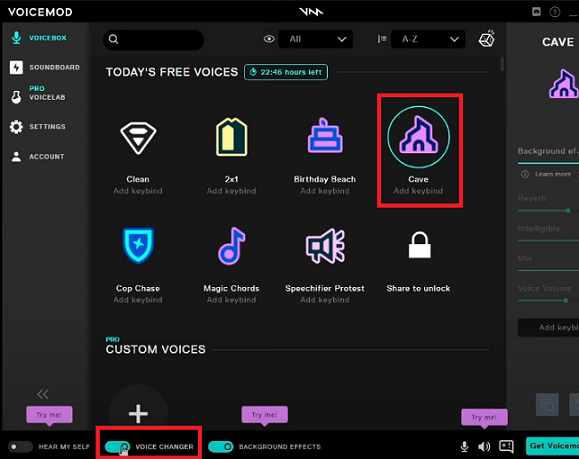
8. Now simply toggle the slider to enable the Voice Changer.
And done. Congrats, you just perfectly configured the Voicemod app to autotune your voice on Discord. There are a couple of free voice effects that you can choose and try in the free version of Voicemod.
If you like the program, you can support them by upgrading to more voice packs. It was pretty easy, right? All you need to do is set the correct microphone input on your Computer, Discord & Voicemod.
Also Read: How to Make an Animated Discord Server Icon?
You can also hear how your voice is sounding by toggling the “Hear My Self” button in the Voicemod app. There are a lot more features that you can explore yourself while using the app.
FAQs
Does Voicemod have Autotune effect?
Voicemod has various free voice effects that you can try. You can explore all these features and get the autotune voice you’re looking for. Simply, follow our guide to learn how to use Voicemod on Discord.
What is the best autotune for Discord?
Voicemod & Clownfish are the best autotune apps to change your voice on Discord while talking with your friends on the voice channel.
How do I add a voice changer to discord?
You can use free voice changer apps like Antares, Voicemod & Clownfish to add voice changer to Discord. Simply, follow this tutorial guide to use these apps.
How to Get Autotune on Discord Mac?
There are not many free options available on the Mac to change your voice on Discord. You can try using some paid tools or it’s the best method to use a Windows computer to use this trick.
How to Get Autotune on Discord Mobile?
There is an inbuilt voice changer feature available on smartphones these days. You can use the inbuilt voice changing tool to get autotune on Discord Mobile. Or if your phone doesn’t have the feature or you’re using an iPhone. Simply, download any free voice changer app from the Playstore or AppStore.
Conclusion
Voicemod & Clownfish are both the best voice changer for Discord. I hope now you have learned how to use autotune on discord using Voicemod & Clownfish.
There are a lot of different voice effects that you can use to make your voice sound like an alien, robot, or autotuned voice. Voicemod & Clownfish have several other features that you can try and explore yourself.
I hope this guide helped you to learn how to get autotune on Discord for free in 2022. If this guide was helpful, please share it with your other Discord mates. For more amazing Discord Tricks & Tutorials, keep visiting The Discord Guide!
Hey Folks, I am Dustin Anderson. I’m a very passionate tech enthusiast who loves experimenting with cool gadgets and software on the computer. On this blog, I majorly write informative & in-depth Discord Tips, Tricks & Tutorial Guides.



