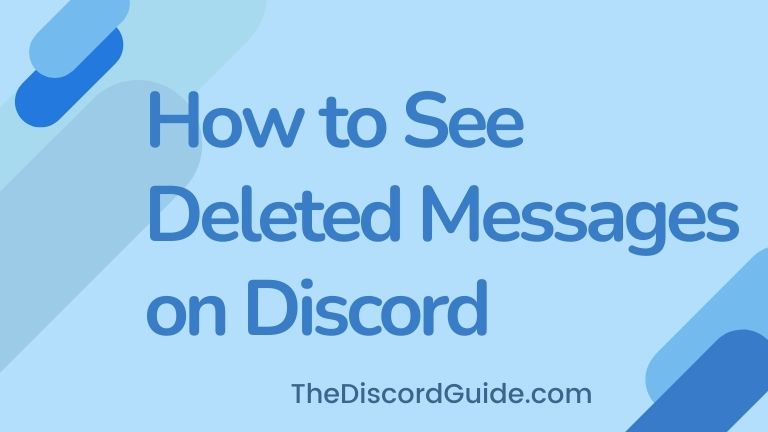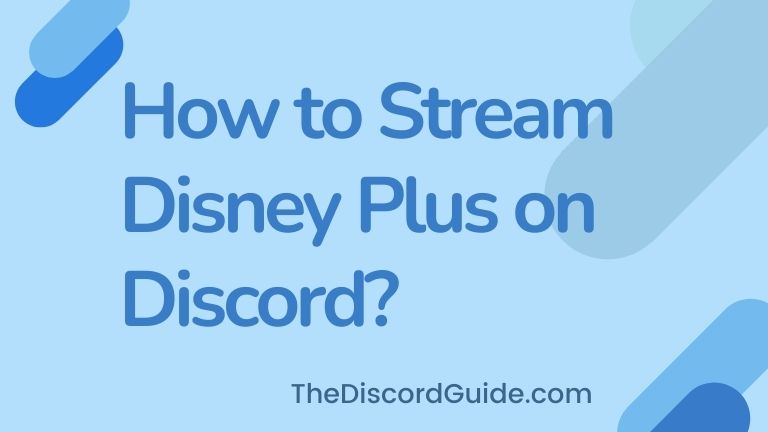Animated Discord server icons are a new trend these days. Do you also want to know how to make an animated discord server icon for your own private discord server? If you are interested, this guide is just for you.
Well, there are tons of different ways to make an animated discord server icon. I personally crawled all over the Internet and finally, I’m sharing with you the best and easiest way to make an animated icon for Discord.
Basically, Animated Discord server icons are nothing but just a GIF format picture. If you want to set an animated icon for your server, you need to create an animated GIF and then upload it as your server icon.
Let’s learn how you can easily create an animated icon for your discord server.
Contents
How to Make an Animated Discord Server Icon?
Before we begin the tutorial part, here are a few things that are important to discuss.
The animated server icon feature is not available for every server. It comes under level 1 perks so your server must have 2 boosts to be able to get this feature. You can easily get these boosts by subscribing to the Discord Nitro Subscription.
In short, your Discord server must have:
- 2 Boosts (Nitro Subscription)
- Reached Level 1 Perks
If your server has both of these, you are qualified to set an animated discord server icon.
Discord Server Icon Size
The best and recommended discord animated server icon size is 512 x 512 pixels. You can upload your image in multiple formats like PNG, JPG, and GIF as well if you want to have an animated discord server icon. Also, the maximum upload limit for animated GIFs on Discord is 10.24 MB.
Now you’ve all the info about animated discord server icons, you just need to know how to create an attractive one so you can upload it to your server.
2 Best Animated Discord Server Icon Maker
If you’re having questions in mind like How do I make a custom animated discord server icon? Or which is the best discord server icon maker, we are about to share the two easiest apps to create animated discord server icons.
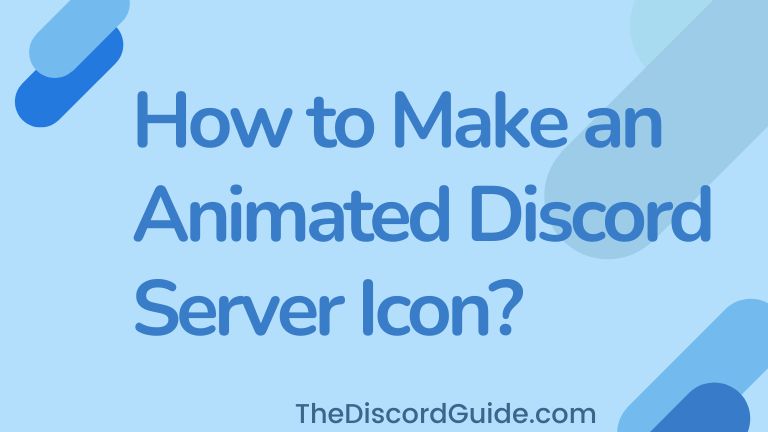
You do not have to download these apps on your device, you can easily use both of these free tools online on your web browser. Let’s begin with our first tool.
1. Creavite – Free Animated Discord Server Icon Maker
Creavite is one of the easiest apps where you can create your personalized animated icons for free.
Simply, follow the below step-by-step tutorial to create your own personalized free animated discord server icon easily within a few minutes.
1. Head over to Creavite Discord PFP Maker in your web browser.
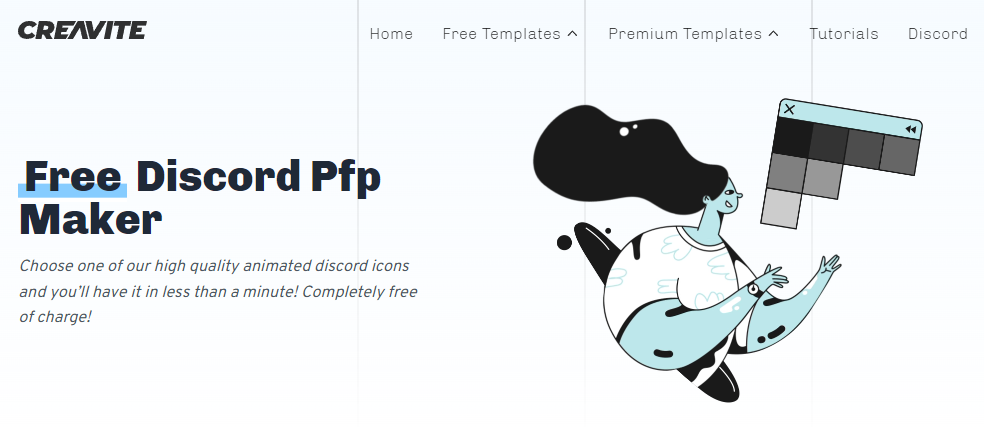
2. Scroll down and choose your desired design from the free templates.
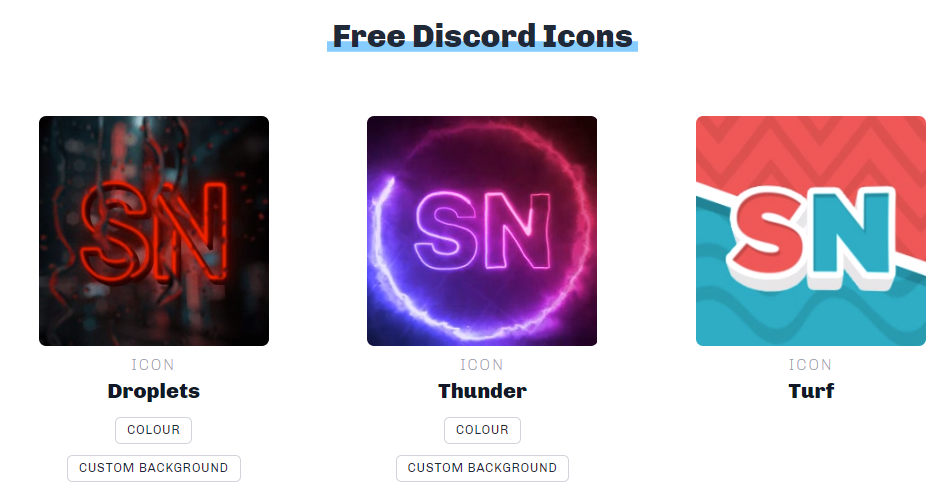
3. Simply, click on your preferred design to create an icon.
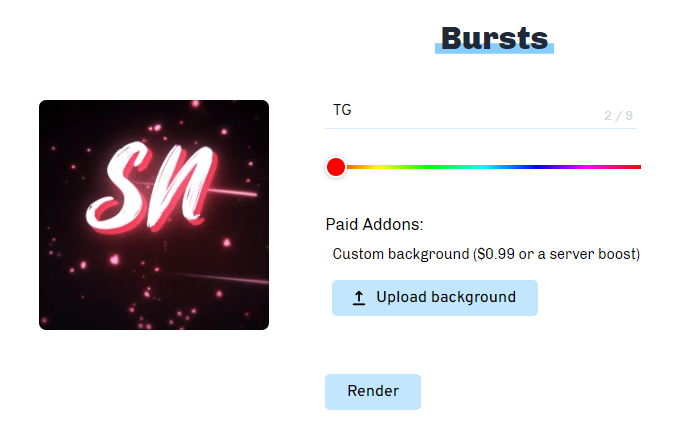
4. Enter your server name & click on the render button.

5. Wait for the render to finish and then easily download your free animated server icon.
You can easily create attractive animated discord server icons for completely free using this tool. But the downside here is that if you want to add a custom background, you’ll have to pay $0.99 or just a server boost. You can watch this cool tutorial video if you’re having issues.
There are hundreds of unique free animated templates that you can use to create your own animated discord server icon. In case you want to add a custom background for free, here’s our next method to do so.
Also Read: How to Stream VR on Discord (2022)
2. Canva – Free Discord Logo Maker
Canva is a very popular online graphic designing tool that you might be already very familiar with.
You can use Canva to create different types of images, infographics & yes animated icons too easily. The good news here is that you can even upload a custom video background here for completely free.
Follow the below simple steps to create your own free animated icon for your Discord server.
1. Open the Free Discord Logo Maker by Canva in your browser.
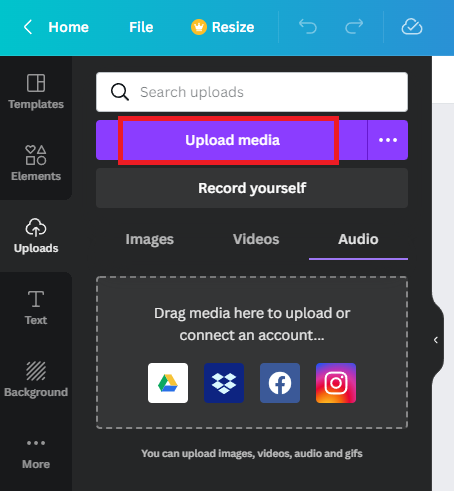
2. Click on the Upload button to set your custom background.
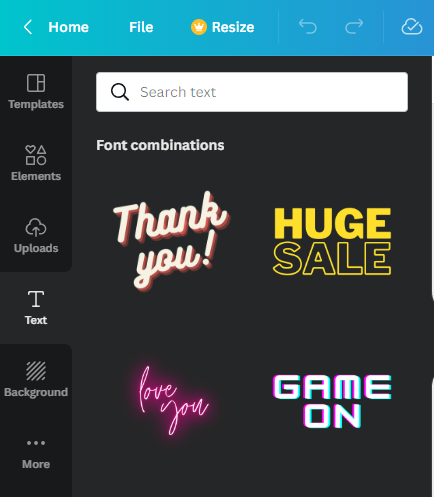
3. Add your favorite Text Design on top of the background.
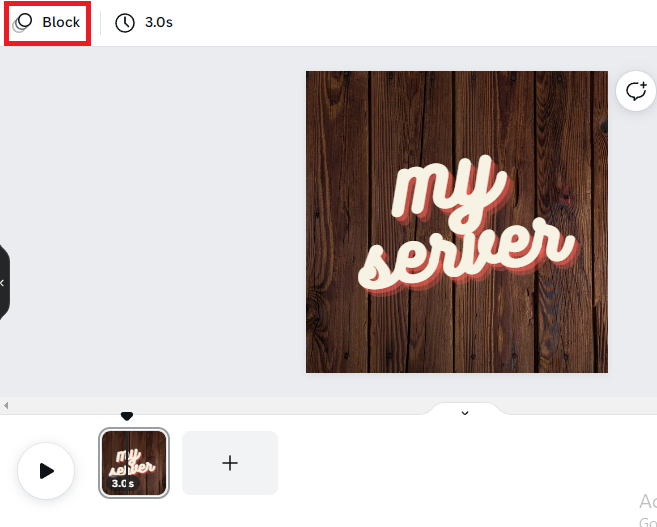
4. Click on the Animate button & choose your favorite animation.

5. Go to the Share button and download your file as GIF.
Canva is very popularly used by professionals to create images and graphics for social media and online content. By using this free tool, you can easily create your own custom animated server icon along with custom background for completely free.
Conclusion
I hope this guide will help you to create your own free discord server animated icon. If you are wondering how do you put a GIF on discord icon? Well, for that as we mentioned already your server must reach level 1 perks for which you can take the Discord Nitro Subscription.
In case your discord server icon gif not working, probably you do not have level 1 perks. To easily get the boosts, you can get the Discord Nitro Subscription.
If you are looking to set the Discord gif server icon without nitro, well that is not really possible on the official Discord app. The only other way would be to reach level 1 by telling your fellow mates to help boost the Discord server.
In this article, I have shared two popular and best Discord server icon makers. I hope now you have learned how to make an animated Discord server icon. For more helpful guides like these, keep visiting.
Hey Folks, I am Dustin Anderson. I’m a very passionate tech enthusiast who loves experimenting with cool gadgets and software on the computer. On this blog, I majorly write informative & in-depth Discord Tips, Tricks & Tutorial Guides.