Do you want to learn how to get someone’s IP from Discord? Well, you won’t have to search again for it anymore as here I’m about to share with you some easiest tricks to easily know someone’s IP from Discord.
A lot of users do not know about these methods. But this thing is actually possible. You can easily find out someone’s IP from Discord and there are several methods to do it.
Let’s go ahead and look which are the best and easiest methods to find someone’s IP from Discord.
Contents
How to Get Someone’s IP from Discord?
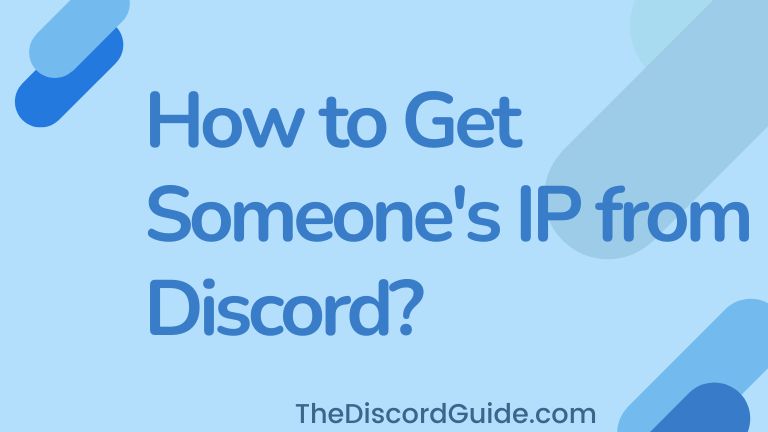
One of the easiest ways to find someone’s IP from Discord is by using an IP logger. There are several free IP loggers available on the web. One such easy-to-use and convenient IP logger is Grabify. You can use this free tool to easily get anyone’s IP from Discord using a link.
1. Grabify – Discord IP Grabber Bot
Grabify is one of the best IP loggers that you can use to know someone’s IP address. You can also call it a Discord IP Grabber Bot. It is a free-to-use program that lets you create trackable links.
If someone clicks on your generated Grabify link, you can easily get to know their IP address in your Grabify dashboard. Here’s a step-by-step tutorial on how to know someone’s IP address on discord using Grabify Discord IP Grabber Bot.
1. Copy & Paste the target Discord user URL into the Grabify tool.
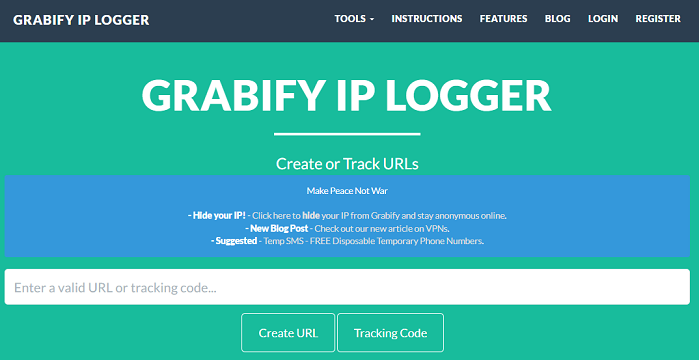
2. Simply, click on the ‘Create URL’ button to generate your special URL.
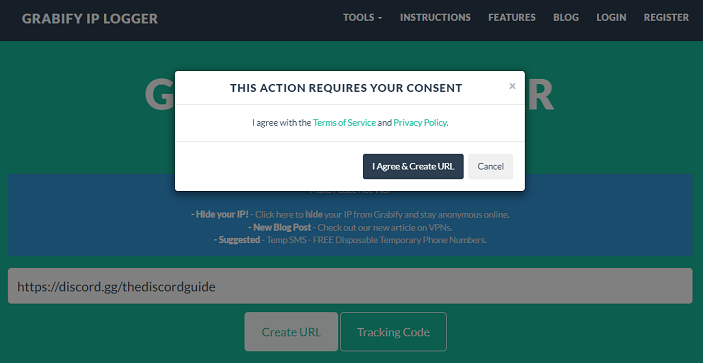
3. Grabify might ask you to accept Terms & Policy, simply do it.
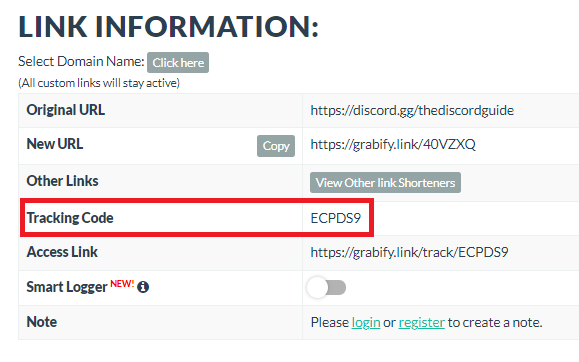
4. Once you generate your special link, save the tracking code as you’ll need it later.
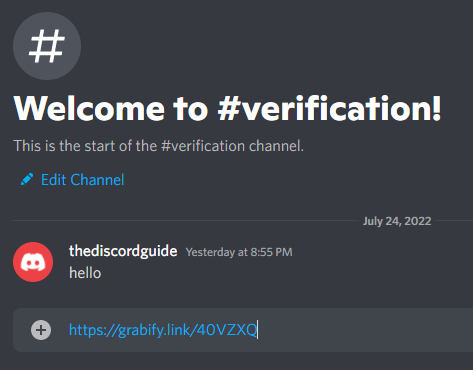
5. Send the Grabify-generated special link to the target user, that’s it.
Basically, Grabify creates a shortened URL for your entered URL and there are certain tracking parameters attached to this new URL. Whenever someone clicks on this new URL, their basic details like Geolocation, IP Address, Country, etc are logged into your Grabify dashboard.
Just send this URL to your friend/target and when they click on it, their IP is logged into your Grabify IP grabber discord mobile. You must have the tracking code associated with that URL. So that’s why you must save it while you create your URL.
This is so far one of the easiest ways to know your friend’s IP from Discord using a link. In case you want to know how to get someone’s IP from discord without link. Here’s another method that you can follow.
2. Discord IP Resolver 2022 Tool
Discord IP Resolver, as you can get most of it by the name itself. It is a free tool that resolves and detects any Discord user ID’s IP address easily. All you need to do is enter the user ID & boom, IP is in front of you.
Please note that to be able to detect IP correctly, the target user must be online on Discord. Also, the developer mode must be enabled in order to copy the Discord user ID. You can easily enable the Developer mode by heading over to App Settings > Advanced > Developer Mode.
Basically, this tool sends some fake data to the user ID & in response, Discord sends back some encrypted packets by using which this tool easily detects the IP address of the target user.
Here is the step-by-step method to use Discord IP Resolver 2022 to get someone’s IP from Discord without creating and sending any link.
1. Go to App Settings > Advanced > Developer Mode & toggle to enable it.
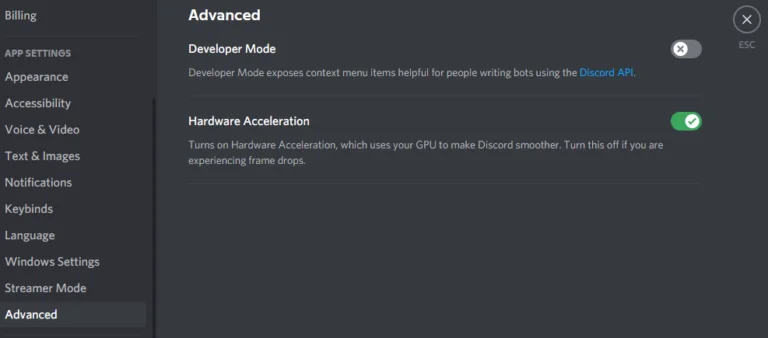
2. Head over to the server in which the target user is, right-click on their account & choose Copy ID.
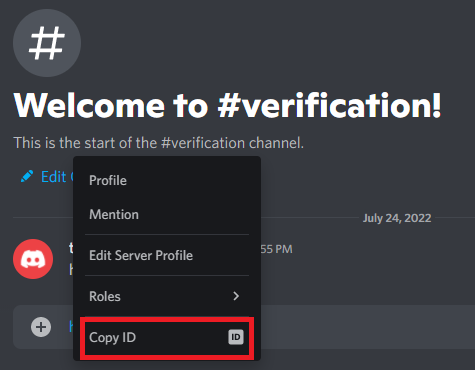
3. Open the Free Discord IP Resolver 2022 Tool in your browser.
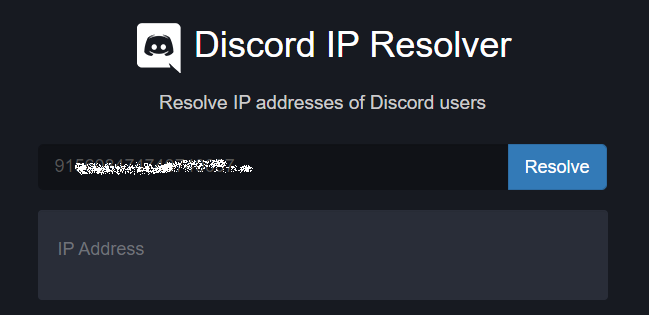
4. Simply, paste the copied user ID into the Discord IP Resolver Tool.
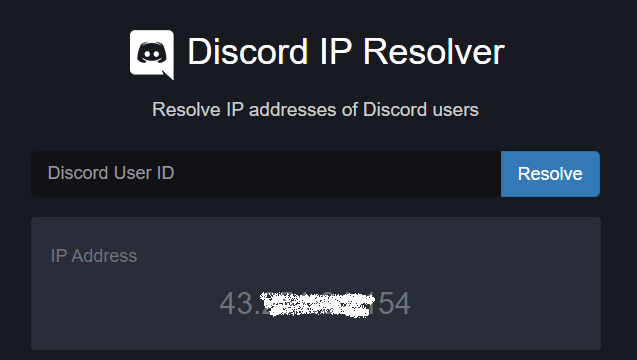
5. Hit the Resolve button & boom, you got the IP Address.
Pretty easy, right? Well, that’s just it. The only thing to note over here is that you’ll only be able to get the IP address when the target user is online on Discord.
If they are offline, wait until they come online and then try this amazing trick to easily get their IP address. By using this method you can easily get someone’s IP from discord without link. Let’s move ahead to the next method.
3. Wireshark
According to CompTIA, Wireshark is one of the best protocol analyzers and it is widely used by many technical and IT professionals. There’s a lot more you can do with this tool than just be able to find someone’s IP on Discord.
But that’s not our thing, we are going to learn how to get someone’s IP on discord with Wireshark. So far I have guided you with two different step-by-step methods to know any Discord user’s IP.
This method is a bit technical. If no above method is working for you. This one should be the final option on your list. Again, I’ll try to break things down step-by-step so it would be easier for you to understand and replicate the process. Let’s get straight into it.
1. Download & Install Wireshark on your computer from the Wireshark official website.
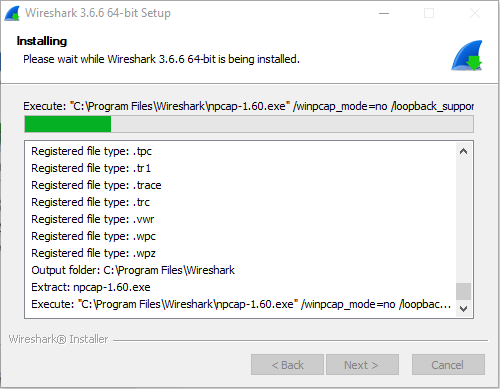
2. Open Discord simultaneously while Wireshark is running in the background.
3. Since, Wireshark captures all your network packets, search for Discord packets in Wireshark.
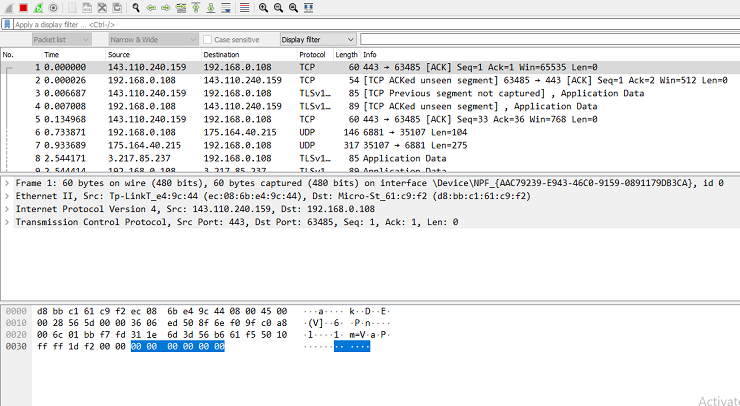
4. Simply, search for the target Discord user ID in Wireshark to find their IP address.
Using Wireshark to know someone’s IP on Discord can be a tough task if you are not a very technical person. The first two methods are very easy and perfect to perform this task.
Also Read: How to Make NSFW Channel on Discord Mobile?
Still, in case, you are not able to get an IP for any reason, you can use Wireshark to get someone’s IP from Discord easily using this method. It is a bit technical so you might take longer to adapt the tool’s interface. I hope now you have learned how to pull IPs on Discord using Wireshark.
FAQs
Can You Get Someone’s IP from Discord?
Well, it is possible to get someone’s IP from Discord. You can easily find out a Discord user’s IP address by using the 3 easy tricks explained in this guide.
How Do You Pull Someone’s IP?
There are multiple methods to pull someone’s IP from Discord. You can either use a free Discord IP Logger Bot like Grabify, or Discord IP Resolver Tool. In case both of these methods do not work, you can use a protocol analyzer tool, Wireshark to find IP on Discord.
Can you Track Someone’s IP from Discord without a Link?
Yes, it is possible to track someone’s IP from Discord without generating and sending them a link. It is possible with the help of Discord IP Resolver Tool 2022.
How to IP Ban Someone in Discord?
You can easily ban someone from accessing your Discord server. Simply, get into your Discord server, right-click over their username & choose “Ban”.
Conclusion
Discord IP resolver tool is probably the best way to get someone’s IP from Discord. Because you don’t even have to send them a link and then wait until they click on it to get the IP address.
Simply, just paste their user ID into the IP resolver tool, and boom you get the IP address easily. But in case, you need more information just than an IP address, the IP logger tool is still the best way as you can get detailed info about the user.
If you have built a huge community on your Discord server, it’s really very important for you to know how to pull someone’s IP on Discord. You can use this data to detect bots, hackers, & spammers to ban their access to your server. Or if a user is not behaving well in the community. You can simply ban their IP on your Discord server.
In this guide, I shared the Top 3 Methods on how to get someone’s IP from Discord. If this article was helpful, please share this guide with your Discord mates. For more amazing Discord content, subscribe to The Discord Guide!
Hey Folks, I am Dustin Anderson. I’m a very passionate tech enthusiast who loves experimenting with cool gadgets and software on the computer. On this blog, I majorly write informative & in-depth Discord Tips, Tricks & Tutorial Guides.



