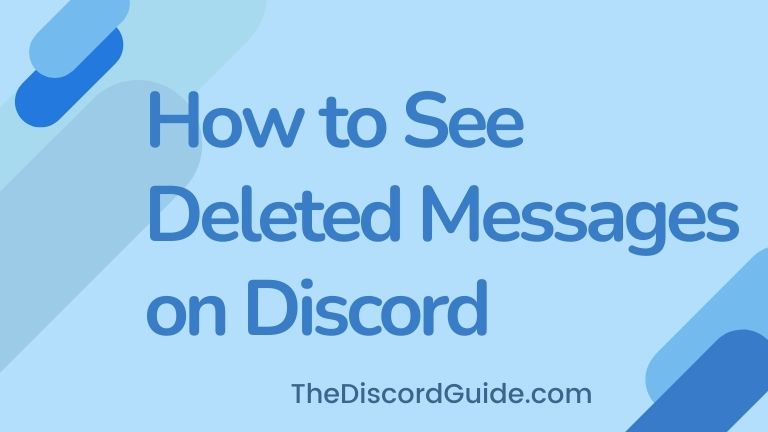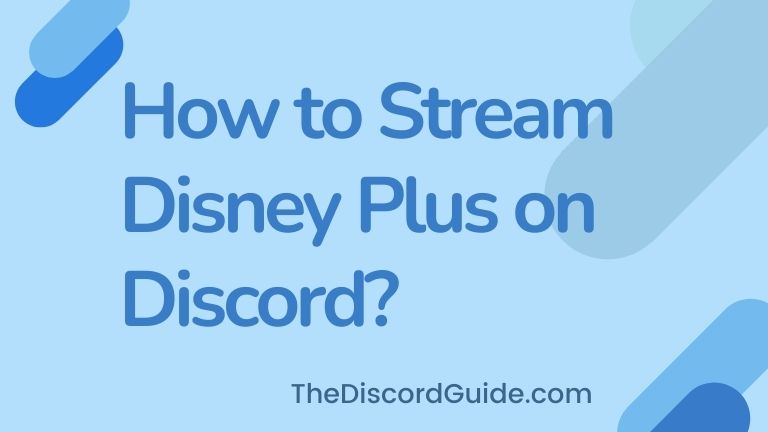If you’re tired of looking for a tutorial on how to make NSFW channel on Discord Mobile app, then keep reading as finally, you are at the right spot. Today in this guide, I’m going to teach you What is NSFW Channel on Discord, How to Create it & why you should know about it.
You already might have heard of the term “NSFW” somewhere on the web. Basically, it is an internet slang that stands for “Not Safe for Work”. It just means that it has some age-restricted content that should not be viewed publically.
Contents
What is NSFW Channel on Discord?
As you already know there are multiple types of channels that you can create in Discord servers. You can even customize roles for each member and create a private Discord server as well.
Basically, An NSFW Channel is a type of channel on Discord that is age-restricted by the owner. If you share content on Discord that should not be viewed by a set of underaged kids, you must create a separate NSFW Channel for those content on your server.
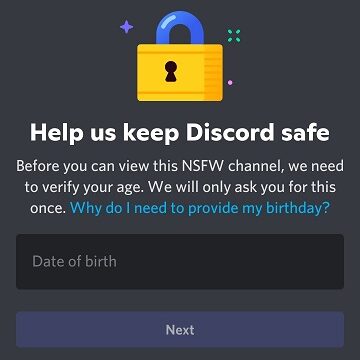
If it’s just some normal regular image or videos, then you can mark images as a spoiler on Discord. That means only people who wish to view your sent image will be able to view it. But if it’s some NSFW type of content, you must create an NSFW channel on your Discord.
How to Make NSFW Channel on Discord Mobile? (Android)
To create an NSFW Channel on the Discord Mobile app, all you need to do is follow a few simple steps described below. To create an NSFW channel on the Discord Android App, just follow the below steps.
1: Log in to your Discord account using the mobile app.
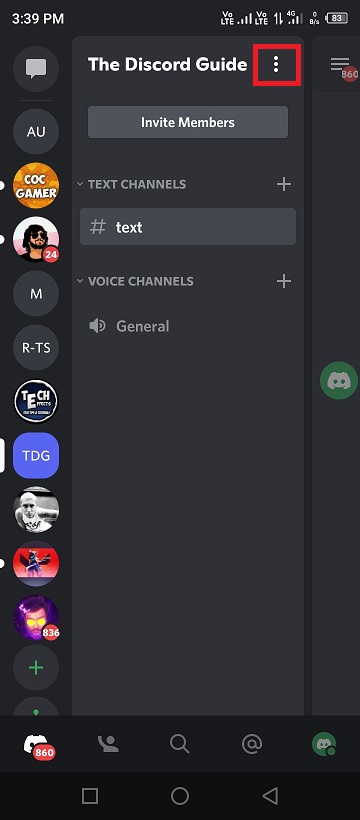
2: Go to the server in which you want to create an NSFW Channel.
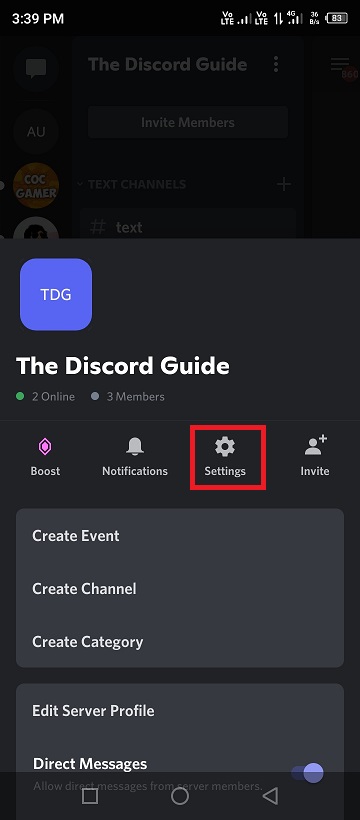
3: Tap on the three-dots menu and open the Server Settings.
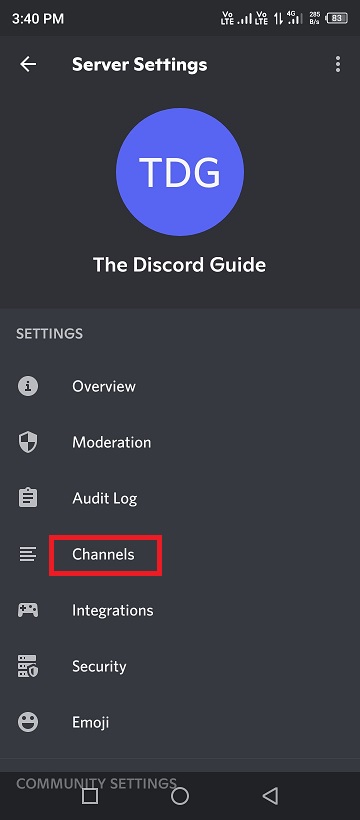
4: Here you can manage your whole server, go inside the Channel settings.
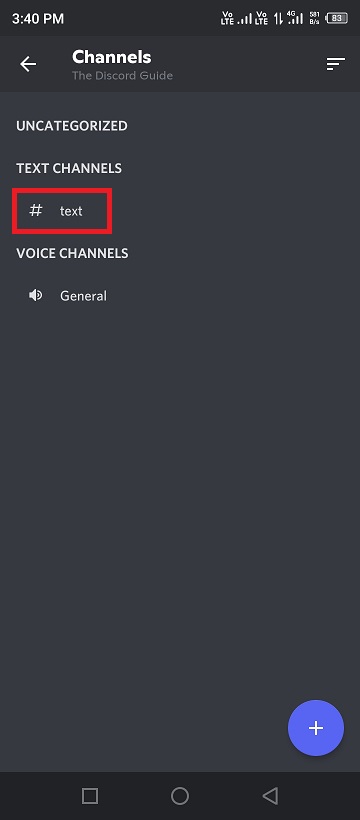
5: Tap on the plus icon to create a new text channel or select one from the current list.
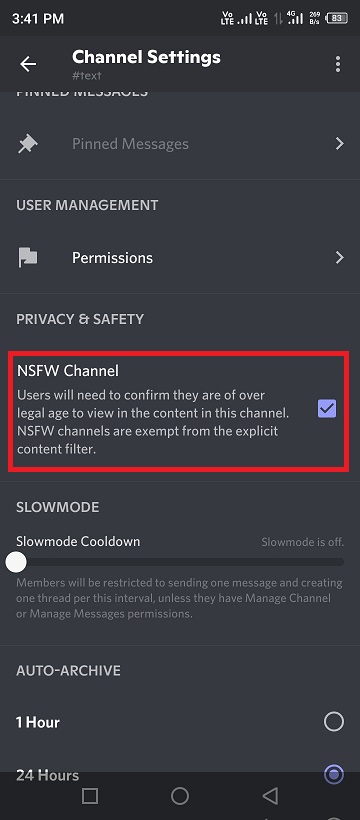
6: Under the Privacy & Safety section, check the box for “NSFW Channel”.
How to Make NSFW Channel on Discord Mobile? (iOS)
If you are an iOS user, then you might get some difficulties in creating an NSFW channel using the Discord iOS version. But to make things simple for you here is a quick step-by-step guide for creating an NSFW channel on Discord Mobile iOS.
1: Open your browser(Safari/Chrome) & log in to your account on the Discord website.
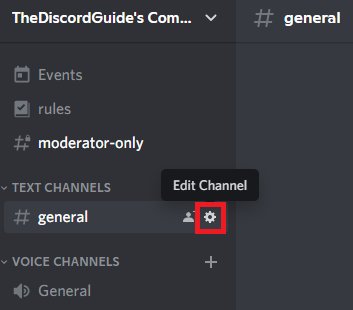
2: Go into the server & open the channel settings by clicking on this tiny gear icon.
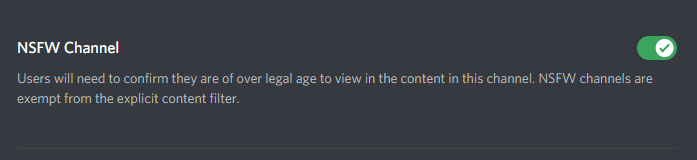
3: Scroll down & enable the setting for “NSFW Channel”.
Save the changes and congrats you’re done. Now you have successfully created an NSFW Channel on your Discord server. So now onwards if some user wants to access this NSFW channel, they would have to enter the age before they can access it.
Conclusion
NSFW Channels on Discord are a great way to create a barrier for under-aged kids from seeing any kind of NSFW content. If you believe you share some stuff like that in your server, it’s good to create a separate NSFW channel for it.
Let us know in the comments if this guide on how to make NSFW channel on Discord Mobile was helpful for you or not. If you need any help, let me know. For more amazing Discord Tutorials, subscribe to The Discord Guide!
Hey Folks, I am Dustin Anderson. I’m a very passionate tech enthusiast who loves experimenting with cool gadgets and software on the computer. On this blog, I majorly write informative & in-depth Discord Tips, Tricks & Tutorial Guides.