Do you want to know how to get a custom Discord link for your server? Well, keep reading as today I’m going to share with you a completely free method to avail a free Discord Custom Link for your own server.
Not just Discord, almost every social media platform allows creators to create a custom link for their profile. But this only happens when they achieve some targets on their accounts. For e.g, YouTube allows you to create a custom link for your channel after you hit at least 100 subscribers on your channel.
Similarly, if you want to be able to create a Discord custom link of your server, Discord has a server setting option called Discord Vanity URL. But this new settings tab only gets enabled once you hit the following minimum criteria:
- Reach 30 Boost
- Verified Server
- Boost Level 3
Along with these criteria, you also must have a read-only text channel in order to create your Discord Vanity URL, in short, a Custom Discord Link. Also, in case you’re interested here’s our guide on how to hyperlink in Discord.
But, here in this guide, you are going to learn a free method by using which you can easily create a custom Discord link for your server, no matter if you have reached these minimum criteria or not. Let’s dive in!
Contents
How to Get a Custom Discord Link?

The normal way to create Discord custom links is by availing the Discord Vanity URL feature in your server settings. Before we go and learn the free method to create custom links for Discord, let’s first understand what is Discord Vanity URL & how does it work?
What is Discord Vanity URL?
Discord Vanity URL is a feature that Discord itself rewards to servers once they hit level 3. If you have a level 3, server, you can easily find a new tab called “Discord Vanity URL” in your server settings.
Basically, a Discord Vanity URL is a custom-made link that you can create that redirects visitors who click on that link onto your Discord server.
It is very different from the normal Discord server invite links, Discord Vanity URLs are much more clean, easy to remember & share along with your audience to add more users to your server.
To make it easier for you, here’s an example of a normal Discord invite link & a Vanity URL.
Normal Discord Server Invite Link: https://discord.gg/J2HdWbfCke
Discord Vanity URL (Custom Made): https://discord.gg/thediscordguide (Just an Example)
But the thing is you can use the Vanity URL feature only when you hit those minimum criteria. Well, there’s a free tool that you can use to create a free custom Discord link without any minimum requirements, that link would look something like this.
Your Free Custom Discord Link: https://dsc.gg/thediscordguide
So now let’s learn how to get a custom Discord link with a free third-party tool called DSC.GG.
Steps to Create Discord Custom Link with DSC.GG (No Criterias)
To create your free custom Discord link with DSC.GG, follow the simple step-by-step method on your computer/phone.
Step 1: Open the DSC.GG website, just click here to open it in a new tab.
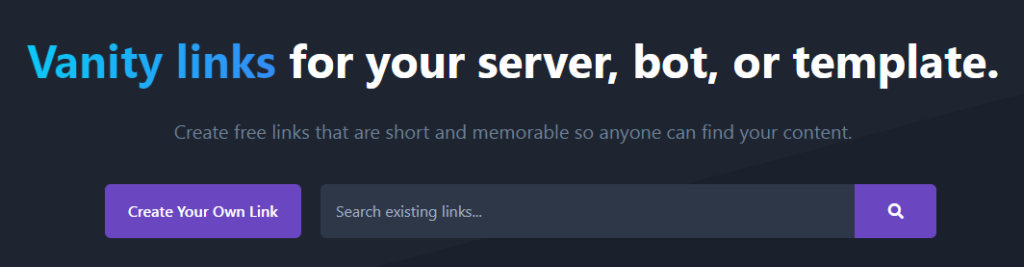
Step 2: Click on the Login with Discord button at the top-right corner & log in with your Discord account.
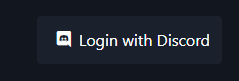
Step 3: Once you log in with Discord, you’ll be asked to authorize your account with DSC.GG, click authorize.
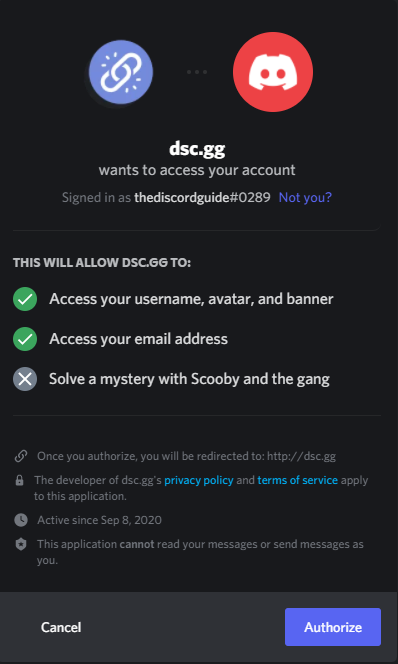
Step 4: Open your Discord account & click on the “Invite People” option on your server.
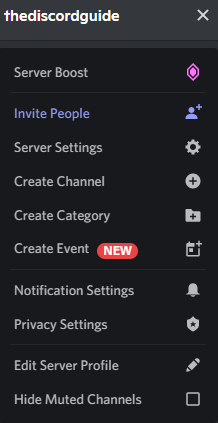
Step 5: Here, check the box that says, “Set this link to never expire” and copy your Invite Link.
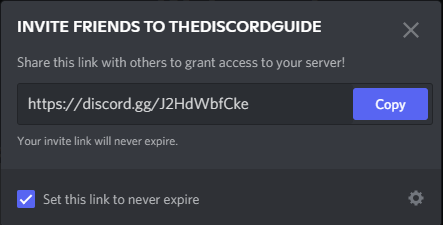
Step 6: Now go back to your DSC.gg dashboard and click the “+” icon to create a custom link.
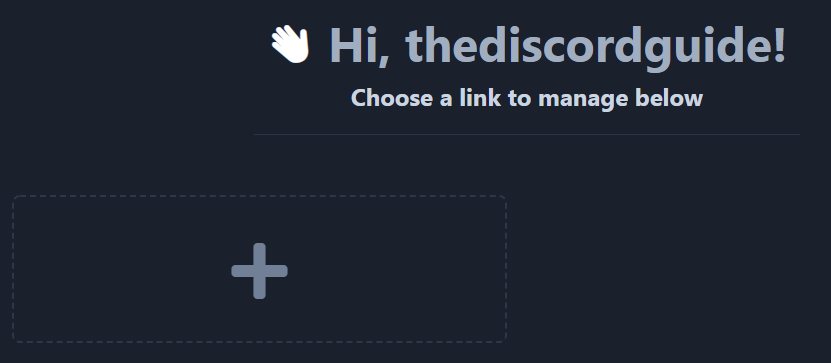
Step 7: Now, choose “Server Link” in link type, paste the server link you copied in the “Permanent Server Invite” box.
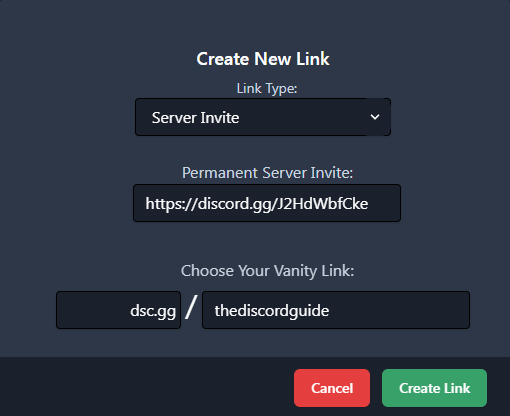
Step 8: In the “Choose your vanity link” box, type the desired custom words that you want in your link.
Step 9: Now hit the create link button to create your custom Discord link with DSC.GG
Step 10. Now, copy your created link and open it in a new tab, congrats your custom link is working.
For this guide, we created this link: https://dsc.gg/thediscordguide
You can try opening this link, you will be redirected to join our free Discord server where we keep posting awesome Discord-related content, make sure you too join our server so you don’t miss out on anything new in Discord.
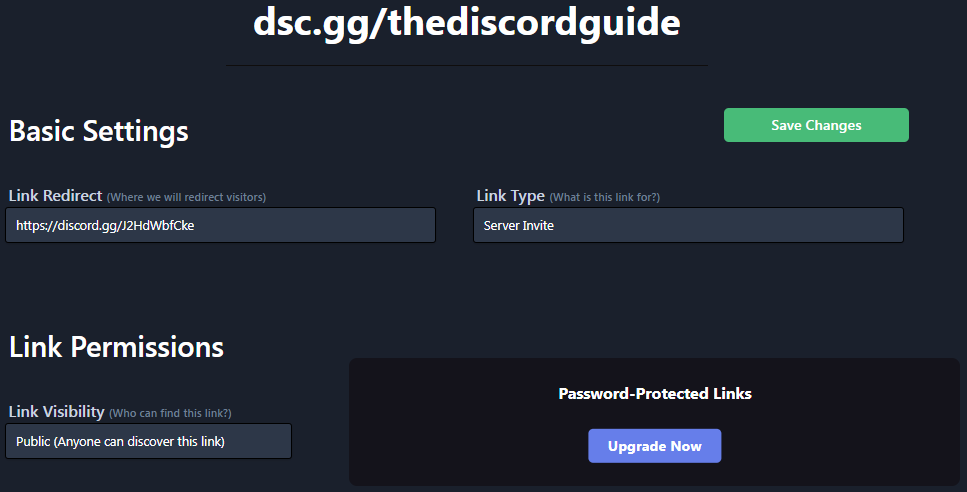
Also, you can anytime go back into your DSC.gg dashboard to manage your custom-made Discord links, you can delete, update or do other settings in your link from this dashboard.
Now, this was it for the freeway to create custom Discord links without any requirements, but if you have a server that has reached level 3 or boost 30, then you can create your Discord vanity URL from within your Discord settings tab.
Steps to Create Custom Discord Vanity URL (For Level 3 Servers)
First of all congrats, you have unlocked level 3 features in your Discord server, so if you want to use the Discord Vanity URL feature, you must have a read-only text channel in your server.
To create a read-only channel, create a new text channel by clicking on the “+” icon in your text channels. Now click on the Gear icon to open settings for that particular text channel of your server.
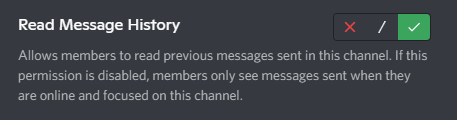
Now go into the “Permissions” tab & scroll down under Advanced permissions to find the option that says “Read Message History” & enable it and save your changes. While doing so make sure under the “Roles” section, @everyone is selected.
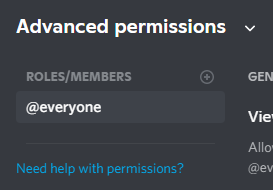
Now that you have a read-only channel in your server, you can use the Discord Vanity URL feature, go inside your Server Settings & you’ll find a new tab called “Vanity URL”.
Here, just enter your custom words in the box, hit save changes, copy your link and share it with your audience. This is your custom Discord Vanity URL that you created from within the Discord settings.
Conclusion
Discord Vanity URL is an amazing feature that Discord rewards you with once you grow your server to a certain level. You can follow our guided mentioned steps to create your custom Discord link with the Vanity URL feature.
But in case you do not have the patience to reach or hit those minimum criteria, feel free to use the free method that we shared in this article to create and enjoy the same features for free.
I hope now you have learned how to get a custom Discord link with the Vanity URL feature & third-party DSC.gg tool. If you have any issues creating your link, feel free to let us know, we’d be happy to assist you.
For more awesome Discord content, subscribe to The Discord Guide!
Hey Folks, I am Dustin Anderson. I’m a very passionate tech enthusiast who loves experimenting with cool gadgets and software on the computer. On this blog, I majorly write informative & in-depth Discord Tips, Tricks & Tutorial Guides.



