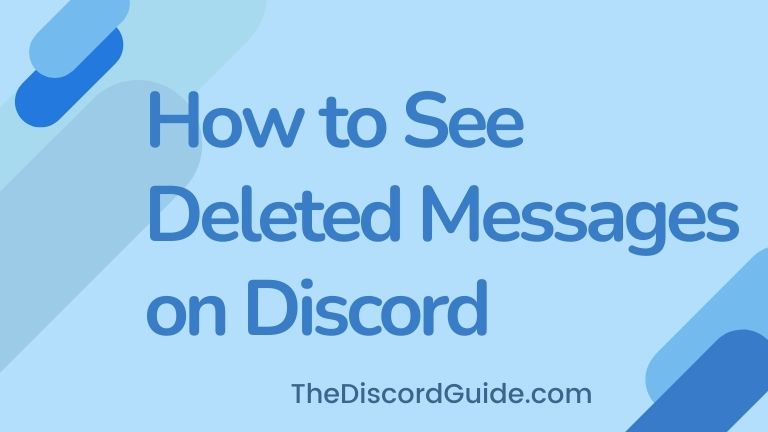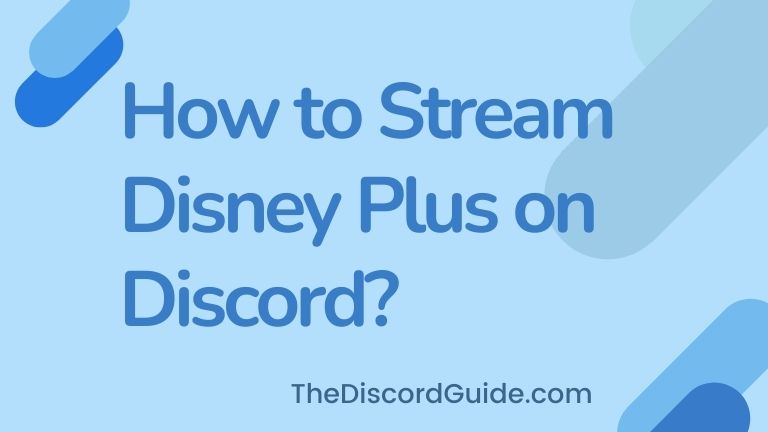Are you looking for a guide on how to change discord server region 2022? Keep reading, as this is an in-depth tutorial guide for you.
Well, I know the option to change the discord server region not showing up on your server settings, and you’re not sure whether the feature to change the discord server region is gone or removed.
Don’t worry, you’re finally at the right spot, here I’m going to tell you how to change server region discord 2022. This is an A to Z guide about the Discord server region 2022.
Basically, Discord has upgraded its interface a bit and a lot of new features and options have been added to the app. Also, as the interface has got changed, navigation to some settings and features have also been changed.

Now you can’t change discord server region by going into the server settings like before. The feature has been renamed Region Override. Also, the option to change it has been moved from server settings to individual channel settings.
In this article, I’ll guide you on what is a discord server region & also how to change the discord server region in 2022. This was just a quick intro on the topic, let’s dive into the main guide.
Contents
How to Change Discord Server Region? (2022)
Discord server region is an advanced setting that you can use to set your preferred region for your server. You can use this option to enhance the overall voice quality & fix audio glitches on your voice channel.
If you are physically located in the US East & most of the server users are also present in and around the area, it is good to choose the region as US East from the discord server region locations list.
When you set the discord server region close to your physical geolocation, Discord sets the region as default for most of your users and it helps in creating a stabilized connection with everyone while you’re talking on the voice chat.
Earlier, you could easily change the server region for discord by going into the server settings. But now, the option has been changed on a channel basis instead of a server basis. This means you’ll have to individually set the discord server region for your voice channels.
How to Change Server Region Discord? (PC)
To change discord server region 2022 in the latest version, you just need to go into the channel settings instead of the server settings. Simply follow the below step-by-step tutorial guide.
1. Open Discord on your PC & go into your server.
2. Scroll to the voice channel you want to change the server region for.
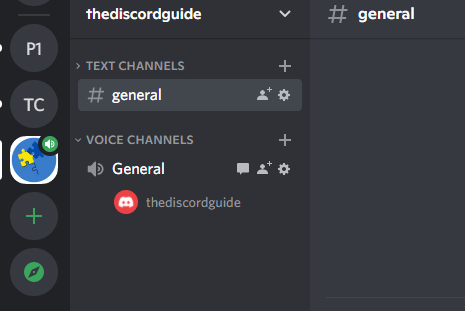
3. Hover over the voice channel & click on the Edit Channel button (Gear icon).
4. In the Overview interface, scroll down to the bottom.
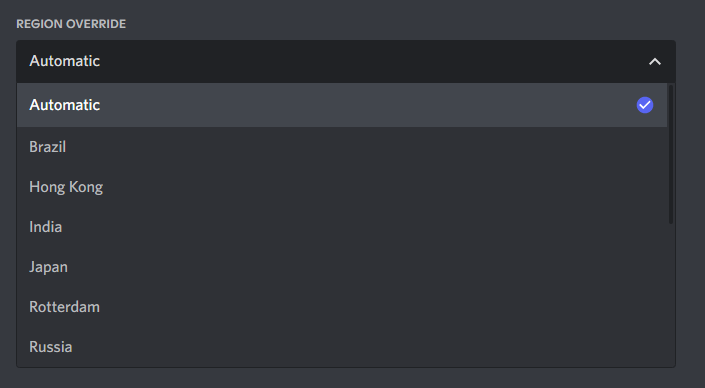
5. Simply, choose your preferred server region from the Region Override drop-down.
That’s how to change discord server region in 2022. A lot of people were confused about how to do it because the discord server regions map option was renamed to Region Override.
So if you were not able to change server region on Discord in 2022, now you know the complete steps on how to do it so that you can get better audio quality while you’re on the voice channels.
How to Change Discord Server Region? (Mobile)
Just like the Discord PC version, the option to change the discord server region on mobile has been shifted. Here is the step-by-step guide below to change the server region on Discord mobile in a few easy steps.
1. Open the Discord Mobile app & go into the Server Settings.
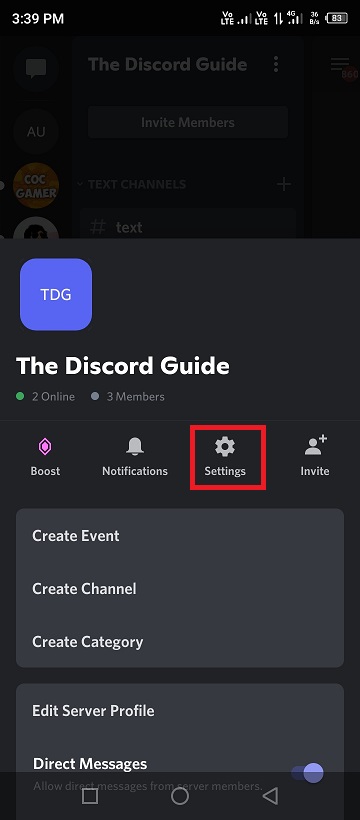
2. Scroll down to “Channels” and tap on it.
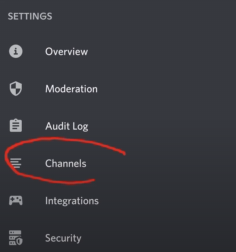
3. Tap on the voice channel you want to change the server region of.
4. Scroll a bit & there you have the option to change region override.
5. Simply, choose your desired area from the Region Override menu.
So you can not directly change the server region from voice-channel settings, you have to go inside server settings first, then in the channel settings from there, you get to see the option.
Must Read: How to Contact Discord Support Team?
Well that’s quite simple, right? Let’s now move on to the next section of this guide where we have covered some frequently asked questions about the topic.
FAQs
Why can’t I Change Region in Discord?
If you can’t change the region in discord, it is because the option has been changed. You can find it in the individual voice-channel settings as “Region Override”.
How to Change Server Region Discord Mobile?
The steps to change the server region in discord mobile are a bit different, simply go into the Server Settings > Channel, select your desired voice channel, and choose the desired server area from the “Region Override” drop-down menu.
Which is the best server region for Discord?
If you do not have a big community on Discord, the best server region is the Automatic option. Let Discord decide it automatically. Else, you can choose the area which is closest to the member’s physical location.
Conclusion
By changing and selecting the correct server region, you can easily improve your overall voice-chat experience for all the members. The best server region for discord is the automatic functionality of the platform which automatically decides the server region for all the members.
However, if you run a very small Discord server where all of your friends are close to each other’s physical location, it is definitely the best thing to choose your closest physical location on the discord server regions map.
I hope now you have learned how to change discord server region in 2022. If you found this guide useful, please share this article with your mates. For more amazing Discord content, keep visiting The Discord Guide!
Hey Folks, I am Dustin Anderson. I’m a very passionate tech enthusiast who loves experimenting with cool gadgets and software on the computer. On this blog, I majorly write informative & in-depth Discord Tips, Tricks & Tutorial Guides.