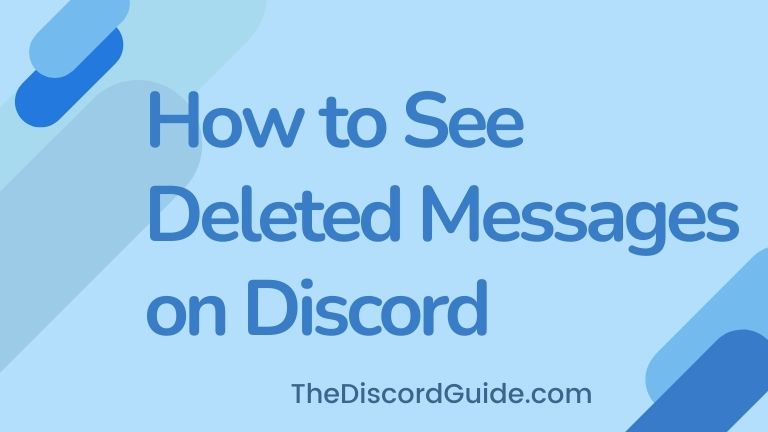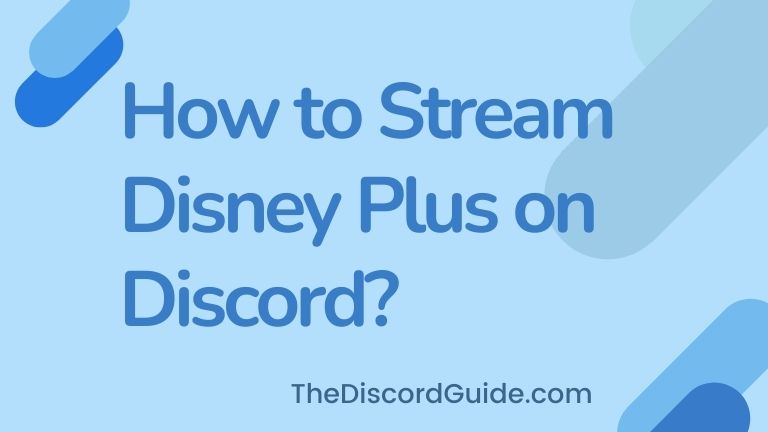Do you want to know how to change your Age on Discord? In case you’re looking for a sure-shot way to update your birthday on Discord, then keep reading till the end, as we have a 100% working solution for you.
Almost every social media app has some age restrictions. Talking about Discord, the minimum age criteria to be able to use this platform is 13 years. This age restriction is set by these digital platforms to protect under-aged kids from seeing any kind of explicit or inappropriate content.
If you have a Discord account, you can easily update your basic account information like Email, Username, or Contact Number. But there is no option to change or update the birthday date on Discord.
This is because Discord is very strict with their policies that no under-aged kid should be allowed to use the platform. If someone knowingly entered the wrong date before, just to create an account, they can’t update or change the details later.
But if you did mistakenly entered the birth date before and you want to update your real age on Discord, here is our detailed guide about how to change your Age on Discord? Let’s begin!
How to Change your Age on Discord?
To be honest, there is no direct way to change your age or birthday on Discord, so if you are looking for a simple way, we recommend creating a new Discord account and entering your correct age while creating it.
But if you have a very old Discord account you might have joined a lot of Discord servers, you might be having very important chats & data into your account. In that case, you shouldn’t be creating a new account as you can’t migrate your old Discord data.

But as you’re an active user of The Discord Guide, we have a solution for you guys. This method is not much simple, but it will definitely help you to update your age on Discord.
So the thing is we are going to reach out to the Discord official team along with our Document proofs so that they can update our age into their database using their backend. This method will only work if you do provide proper documents with your real age to act as proof.
Also, you can use this method to retrieve your Discord account back if you have been banned or locked out due to an age violation policy. Again, you must have original government-certified documents, else fake spammers can’t get the accounts back.
Here is a step-by-step guide on how to change your age on Discord by reaching out to the Discord Team.
Step 1: Take a piece of paper and write your Discord tag on it.
Step 2: Arrange a valid ID proof that has your original Date of Birth written on it.
Step 3: Ask someone to click a picture of you while holding your ID proof & the paper where you wrote your Discord tag.
Step 4: Make sure the picture you click is not blurred, your face, ID proof & Discord tag are properly visible in the photo.
Step 5: Visit this Page, and select, “Trust & Safety” in the first drop-down, and enter your E-mail which is linked to your Discord account.
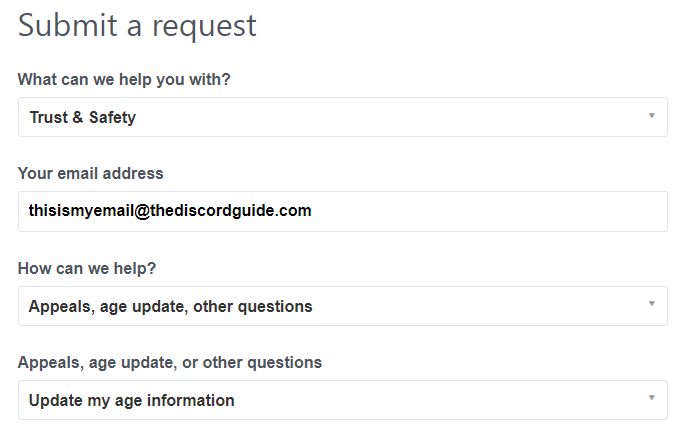
Step 6: In the “How can we help?” drop-down, choose “Appeals, age update, other questions”. Below it, choose “Update my age information”.
Step 7: Now simply, enter your D.O.B, tick the checkbox.
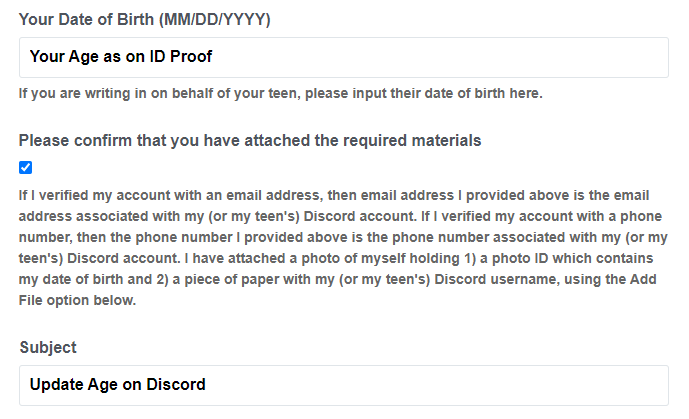
Step 8: Write a Subject. For e.g, Unlock My Account or Update Age on Discord and enter a short description explaining your issue to the Discord team.
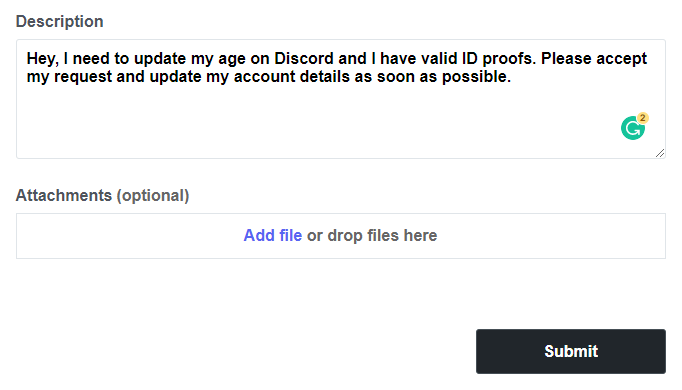
Step 9: Now here comes the important step, attach the picture you clicked in the Attachments option.
Step 10: Simply click on the submit button to submit a request to the Discord team to update your birthday on Discord.
Conclusion
Discord is a wonderful platform to use for internet geeks like us. But taking child safety as a concern, this age restriction is very important.
In case by mistake, you entered the wrong birth date while creating your Discord account. You can use this method to reach out to the Discord Team and update your age on the Discord.
But what you need to make sure of is that you have your valid ID proof to show them and the picture you click should not be blurred. Also, both your ID proof and Discord tag should be clearly visible in one picture.
This was our guide on how to change your age on Discord? If you are having problems, please let us know so that we can help you out. For more amazing Discord tutorials, turn your notifications on for The Discord Guide!
Hey Folks, I am Dustin Anderson. I’m a very passionate tech enthusiast who loves experimenting with cool gadgets and software on the computer. On this blog, I majorly write informative & in-depth Discord Tips, Tricks & Tutorial Guides.