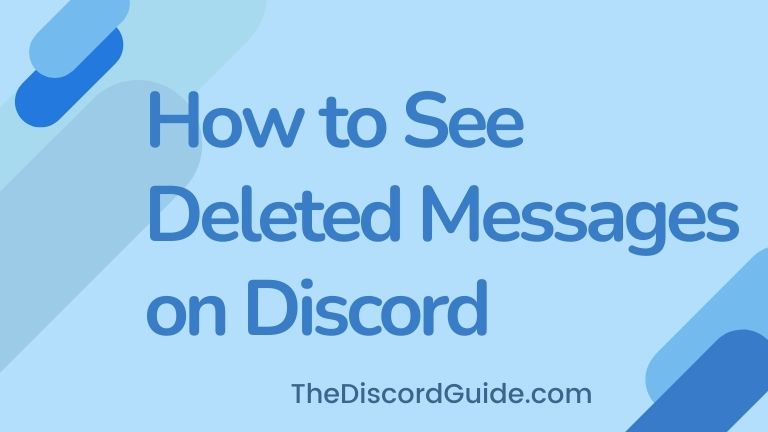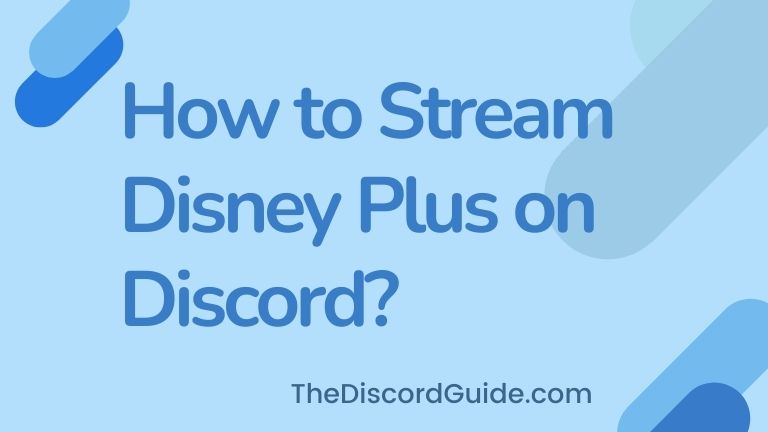Do you want to know how to connect Patreon to Discord? Well, keep reading as today in this article we are going to give you a step-by-step guide on integrating your Patreon account with your Discord server.
Although, Discord was built in keeping gamers in mind. Surely, it is being used by every gamer on this planet. But these days it has become way more popular and now influencers have also started building their communities on Discord.
If you are a YouTuber, Instagram Influencer, or a twitch streamer, you already know how Patreon helps you to make some extra bucks and give your hardcore fan audience some extra bonus content that only they can watch.
So if you have that audience on your Discord, it is definitely a good move if you connect Discord & Patreon together. But if you are a user who has subscribed to creator’s membership on Patreon, then you can also connect Patreon to Discord so you can enjoy your membership exclusives on Discord too.
I know you’re interested in it, so let’s not waste much more time & get straight into it.
Contents
How to Connect Patreon to Discord?
If you are a creator and you want to connect Patreon to Discord, one thing you must have is a Discord server. If you already have one, then just keep reading ahead. But in case you do not have a Discord server, here’s how to create a Discord server.

Once you have your Discord server ready, now you’re all set to integrate Discord & Patreon together. Just follow the simple step-by-step tutorial below to connect Discord with Patreon.
How to Connect Patreon to Discord (For Creators)
If you are a creator who also provides membership for your audience on Patreon, just follow the steps below to connect your Patreon and Discord accounts so your audience can enjoy benefits on both platforms:
1. Log in to your Patreon account on your preferred web browser.
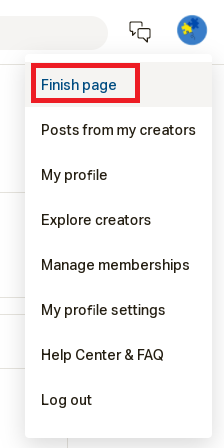
2. Hover on your Profile icon & then click on ‘Finish Page’.
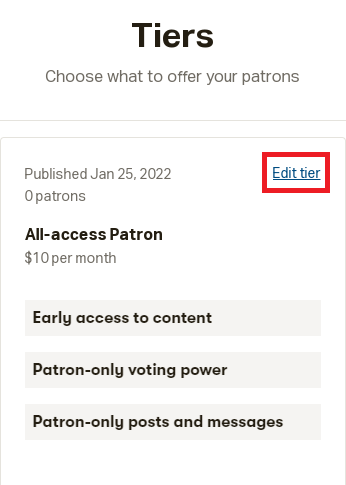
3. Now go into your Tiers and choose Edit Tier where you want to add your Discord.
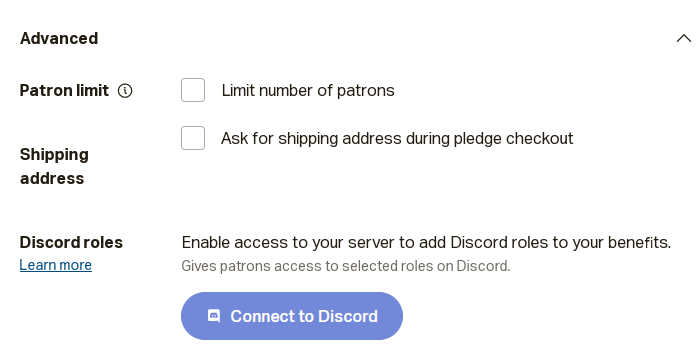
4. Now scroll down to the ‘Advanced’ options & click on ‘Connect to Discord’.
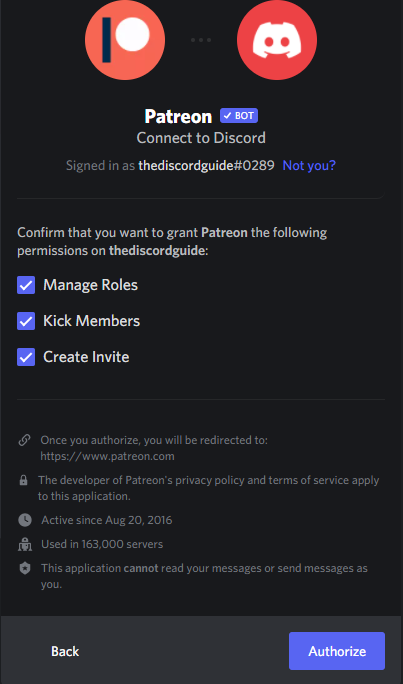
5. Simply, login to your Discord account, choose the server and the roles & authorized your account.
That’s it, simply hit the Save Tier button and now you have successfully connected your Patreon account with your Discord and also customized the roles for your patrons.
How to Connect Discord to Patreon (For Patrons)
Just like creators can connect their Patreon to Discord, if you are a regular user or patron who has subscribed to your favorite creator’s membership, you can also connect your Patreon & Discord so you can enjoy your membership perks on your Discord too on the creator’s server.
To connect a regular user Patreon account to Discord is really very easy. If you do not know how to connect Patreon to Discord on Mobile or computer, simply follow the below steps to connect your Patreon account with Discord.
1. Log in to your Patreon account on your browser.
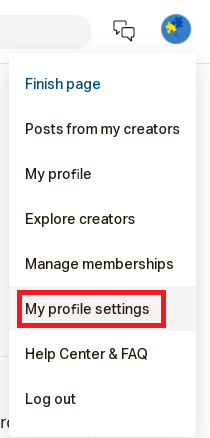
2. Click on the Profile icon & choose ‘My Profile Settings’.
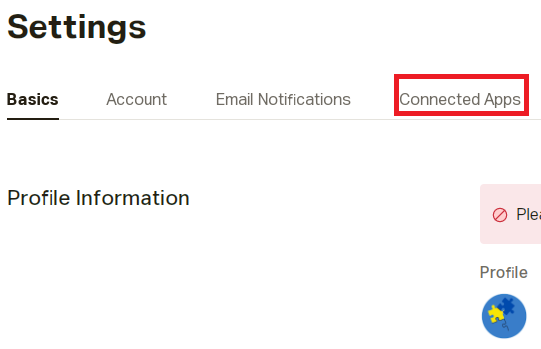
3. Go to ‘Connected Apps’, here you can see all your integrated accounts in your Patreon.
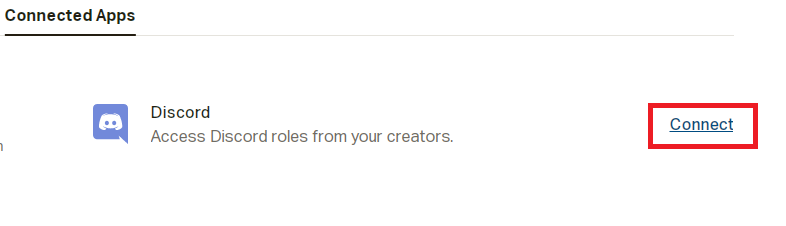
4. Click on ‘Connect’ in the Discord integration where it says, “Access Discord roles from your creators”.
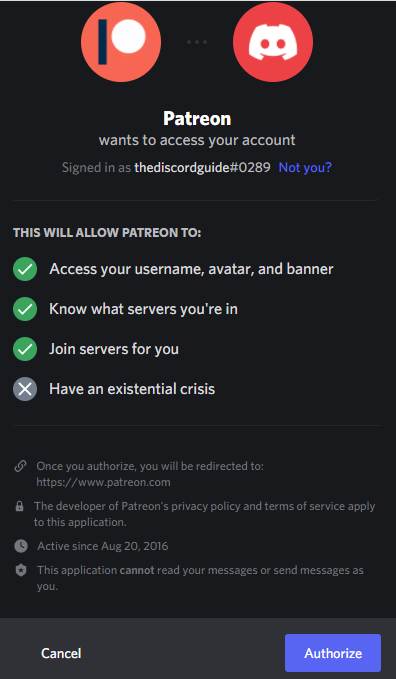
5. Just log in to your Discord account & authorize it.
That is it. Now you have successfully integrated your Patreon account with Discord. That means, now whatever creator you have subscribed to as membership on Patreon, you can avail of their membership perks on their Discord server as well.
Each creator assigns different roles for their Patreon members on their Discord server. So depending upon what your favorite creator offers on Discord, you will receive your benefits.
So I hope now you have understood how to add Discord benefits to Patreon. Just simply, connect both the accounts and you have your membership benefits on both the platforms.
Conclusion
In case you face the error where Patreon connect to Discord is not working, then you need to recheck your account connection. Simply, disconnect both the accounts and try connecting again with the account you have the membership of the Patreon Discord Roles of your favorite creators.
This should fix your problem. I hope now you know how to connect Patreon to Discord on Mobile. You can follow these same steps on a computer as well as per your preference.
Not just for Creators, but we also guided the method for normal users who want to connect their Patreon with Discord and enjoy the membership benefits on both platforms.
Here’s another awesome tutorial on how to disconnect Spotify from Discord. If you want to read more awesome Discord Tutorials, make sure you turn notifications on from The Discord Guide!
Hey Folks, I am Dustin Anderson. I’m a very passionate tech enthusiast who loves experimenting with cool gadgets and software on the computer. On this blog, I majorly write informative & in-depth Discord Tips, Tricks & Tutorial Guides.