Do you want to know how to ping someone on Discord? Well, if you are new to Discord, this tutorial guide is for you. Today you’ll get to learn how you can notify or ping someone on Discord.
Discord has become a very huge platform where gamers & tech geeks connect. If you are in a Discord server that has a lot of members, then it gets quite a bit difficult to grab someone’s attention there.
That’s why here in this tutorial, I am going to show you how to Ping someone on Discord so you can grab their attention no matter how many members there are in the chat. This should surely work to notify & ping your desired group member, so you guys can connect together.
Contents
How to Ping Someone on Discord?
As you know there are a lot of members always active in Discord community servers, that’s why there are a lot of messages & chats always going on the text channels. In case, you want to talk to someone, there’s a high probability that the person will miss your sent text.
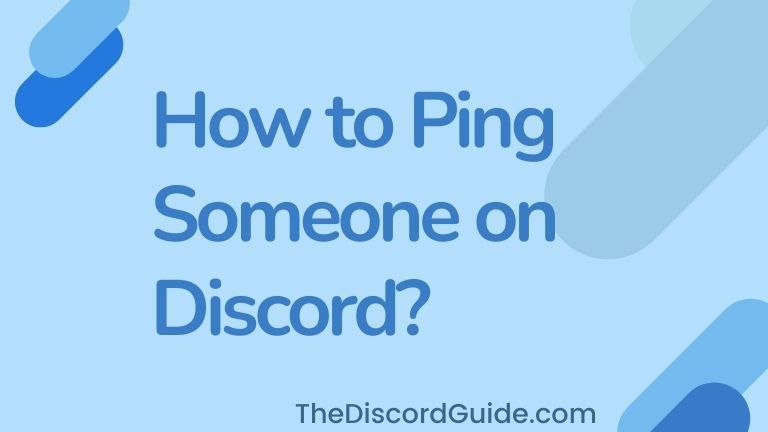
That’s why Pinging comes into place. Before we learn how to ping everyone on Discord, let’s first understand the meaning of Pinging on the web. Here’s what does Pinging on Discord means.
What Does Ping Mean in Discord?
Basically, Pinging means to notify any person on a platform. For e.g, if you have are a member of a large Discord server with thousands of other members. If you want to talk to any specific person, it would be really difficult as that person will miss your sent text.
But if you Ping them on Discord, that person will get a separate notification of your Text message, so there’s a high probability that they’ll see and reply to your message on Discord. After that, you guys can connect to each other easily.
In case you want to learn how to ghost ping on Discord, then we have a dedicated tutorial guide around that, do read that article for that.
Also, a lot of people keep questioning what does mass ping means on Discord, or how to ping everyone on Discord. Basically, it’s just the same thing, you are notifying every member in the group so they see your message.
2 Easy Methods to Ping Someone on Discord
Well, if you want to send pings on Discord, there are two ways to do so. In this tutorial guide, I’ll tell you both of these methods by using which you can ping anyone on your Discord server. Let’s get started with our first method.
By Using Name/Nickname
The first trick to ping someone on Discord is by using their name or nickname in the chat. All you need to do is just type “@(person name) your message”, and send it in your Discord server chat.
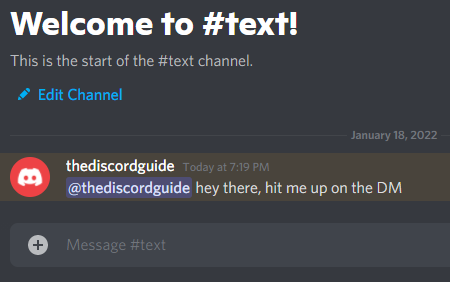
For e.g, if you want to Ping a person with the name “thediscordguide” in a Discord server, what you need to do is type “@thediscordguide hey there, hit me up on the DM”, and send it.
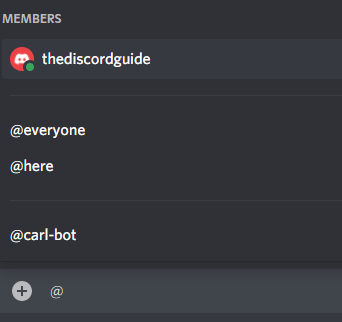
As soon you just type ‘@’ into the chat, you’ll get to see a list of all the members of the server. This includes the bots too. So you can just select your target person from this list as well.
Also, if there are multiple persons with the same name, you can even use their nickname to ping them on the Discord servers. And instead of names or nicknames, you can also target people with their roles on the server.
By Using Player Tag
In case you are a newbie to Discord, you might don’t know what a player tag is. Well, don’t worry, just subscribe to our notifications so you never miss an update from us, we’ll make you a pro Discord user.
Basically, a Player tag is a unique four-digit number code that is assigned to everyone on Discord to identify their account with a unique piece of code. You can easily view any user’s player tag by clicking on their profile, it is displayed on the profile alongside their name with a hashtag.
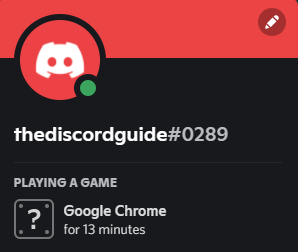
Here in this example, my player tag is #0289. So we can use this player tag as well to ping someone on Discord servers. All you need to do is type “@(player tag)” with your message and send it in the chats.
You can use this method in case there are multiple users with the same name & same nicknames as well in the server. A player tag is always unique for every account so you can use the player tag to ping someone on Discord.
FAQs
1. How to Ping Everyone on Discord?
If you want to ping everyone on Discord, you can simply type @everyone along with your message and send it in Discord. This tag notifies every member of the chat with your text message. Also, you can use @here to notify only online members on Discord.
2. How to Ping Someone on Discord with Do Not Disturb?
A straight answer to your question, well there is no way to ping or notify someone with Do Not Disturb mode activated.
3. How to Ping Someone on Discord Mobile?
Well, both the methods that I shared with you in this tutorial works on both Discord PC & mobile app. So simply just type @(player name/tag/role), select the user you want to ping from the list, write your message, and hit send button.
Conclusion
As Discord community servers consist of a lot of members. There is always someone you can find online who’s chatting with other members in the text channel.
That is the reason why most of the people keep the group or server on mute. In that case, you can use these two methods to send a notification to the user even if the group/chat is on mute on their account.
But if they have set their Discord to Do Not Disturb, you would probably have to wait until they turn it off as there is no way to send a ping to DND users. Also, if you’re interested, check out this guide on how to zoom in on Discord.
This was a complete tutorial guide on how to ping someone on Discord, if you like this article and want to stay updated with more Discord content, subscribe to The Discord Guide!
Hey Folks, I am Dustin Anderson. I’m a very passionate tech enthusiast who loves experimenting with cool gadgets and software on the computer. On this blog, I majorly write informative & in-depth Discord Tips, Tricks & Tutorial Guides.



